Go back
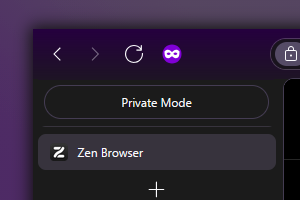
Private Mode Highlighting
This theme adds extra theming and an icon to the main toolbar of any private browsing window.
Visit HomepageYou need to have Zen Browser installed to install this theme. Download now!
Private Browsing Mode Highlighting
Any Zen window in private browsing mode isn't obviously indicated by default. This theme fixes that.
What this theme does.
By default, this theme:
- Highlights the toolbar of a private browsing window with a purple gradient.
- Adds a purple border surrounding the page.
- Adds a private browsing icon to the right of the refresh button.
It also comes with the following settings:
- Replace the gradient with a solid purple color.
- Remove the background color entirely.
- Remove the purple border that surrounds the page.
- Changes the purple highlight color to either match Zen's theme color, or a custom color of your choice.
- Hide the private browsing icon.
These settings can be found in Zen's browser settings, in the 'Zen Mods' tab.
Encountered an issue? Raise them here.
Theme by danm36 • v1.0.3