Go back
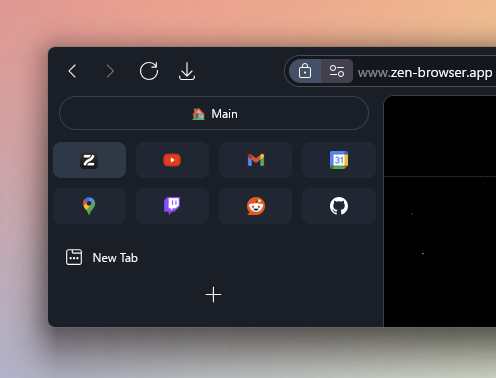
SuperPins
This Zen theme enhances pinned tabs and the tab bar in general, inspired by the favorites in Arc.
Visit HomepageYou need to have Zen Browser installed to install this theme. Download now!
SuperPins
This Zen theme elevates your experience with pinned tabs and the tab bar in general by making some UI changes, inspired by the favorites in Arc.
What it does by default:
- Increases the width of pinned tabs (This can be toggled off)
- Adds a universal gap between the pinned tabs (Gap size can be controlled)
Optional Features (toggle in Zen's theme settings):
- Taller pinned tabs
- Smaller Margins between pinned tabs (5px or 10px)
- Box like corners for pinned tabs (less rounded corners)
- Hide unloaded pinned tabs when tab bar is collapsed (Additional option: Show all pinned tabs on hover even with tab bar collapsed)
- Color pop for pinned tabs (according to your accent color set in Settings -> Look and Feel -> Theme Color)
- Make pinned tabs transparent
- Hide the separator line between pinned tabs and normal tabs
- Remove the border of the workspace button
- Move workspace button to the bottom of the tabbar
- Load pinned tabs only when using them, instead of loading all of them on startup
- Dim unloaded tabs
Theme by JLBlk • v1.3.2